Best Free Online Microsoft Excel Training Course | Microsoft Excel Certification Course in 2022
Are you a student or a professional who wants to learn Microsoft Excel? Do you hate classroom training because it’s hard to pay attention for so long?
Are you tired of trying to learn Excel in a day-long training session, only to find that you’re having errors and still struggling to find the time to practice it yourself?
Then, guys, this is the post for you! Great Learning, a free online learning portal for students and professionals providing free Excel courses has everything you need to get going with Excel from scratch, or if you already know the basics, but want to learn how to use them!
In this course, Great learning explains the concepts that you need to know so that you can start using them immediately in your daily activities. You will learn how to create simple formulas and how to do basic calculations with them. This will help you in analyzing data from different sources.
About Microsoft Excel (MS Excel) Course
Microsoft Excel is an industry-leading spreadsheet application that may be used for data analysis and visualization. The Excel for Beginners course will provide you with the necessary knowledge and abilities to make the most efficient use of Microsoft Excel. You will discover numerous important concepts and formulas after first understanding the UI.
With the free online excel course with a certificate, you will gain a thorough comprehension of concepts such as boundaries, sorting and filtering data, if-else condition, date, and time. The goal of this course is to familiarise you with Excel so that you may learn how to utilize Excel formulae to perform sophisticated calculations and analyze data.
Great Learning provides a variety of post-graduate Data Science programs. You can earn a Postgraduate Certificate in the top-rated Data Science and Business Analytics online course from Great Lakes in cooperation with the University of Texas by enrolling in India’s #1 Ranked Data Science Courses. We offer a number of postgraduate programs in collaboration with universities such as Northwestern School of Professional Studies, SRM University, and PES University. Our goal is to provide our students with all they need to thrive in their careers, which has resulted in over 8000 successful career changes.
Skills That You Will Gain
- Microsoft Excel
- Cell Referencing
- Sorting and Filtering in Excel
- Date and Time in Excel
- If-Else condition in Excel
- Descriptive Analysis in Excel
Why should I learn Microsoft Excel?
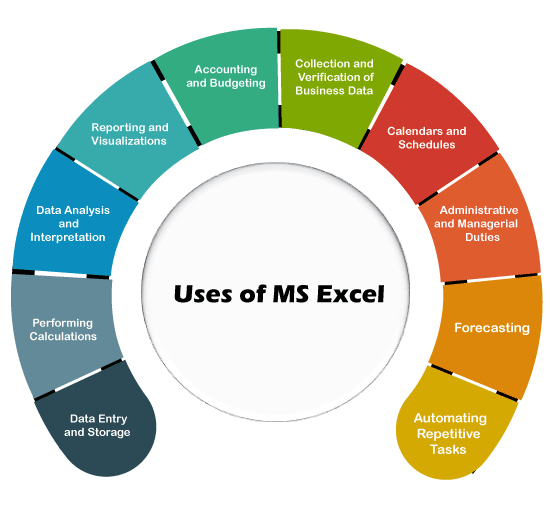
The question, “What is Excel?” may have crossed your mind when you have been working on some of the tools that Excel provides for project management and for mathematical calculations. Instead of using a calculator, you may be more inclined to use Microsoft Excel. The reason why this question would cross your mind is that you are using Excel on a regular basis without knowing that it’s the same software.
In an article by Courseandjobs.com, “Excel spreadsheets can crunch numbers and give you the information you need in a fast, easy way.” It then goes on to say, “The biggest challenge when you’re developing an Excel spreadsheet is deciding which features and functions to use.”
If you are not familiar with managing large sets of data, it can be very daunting to create a spreadsheet using the traditional methods.
Microsoft Excel is software that provides tools for project management and mathematical calculations. It is easy to use and can save you time when you are working with large sets of data.
Courseandjobs.com states that “The biggest challenge when you’re developing an Excel spreadsheet is deciding which features and functions to use.” This can be difficult if you are not familiar with the software. However, there are many resources available that can help you learn how to use Excel effectively.
Once you know how to use it effectively, Excel can be a powerful tool in your arsenal. It can help you manage projects more efficiently and make complex calculations quickly and easily. If you need to work with large sets of data, Excel is definitely the software for you.
Common functions used in Excel
There are hundreds of functions available in Microsoft Excel, but in this free excel tutorial for beginners, we’ll go over some of the more common and basic ones.
- =SUM() – Adds a series of cells
- =IF() – Determines whether the stated condition is met and returns a specific value if YES and a specific value if NO.
- =AVERAGE() – Returns the average value of a set of cells
- =MIN() – Returns the minimum value
- =MAX() – Returns the maximum value
- =SMALL() – Returns the smallest value
- =LARGE() – Returns the largest value
- =VLOOKUP() – Helps in looking for a value that is in the leftmost column of a table
- =COUNT() – Helps in counting the number of cells in a series
- Important shortcuts in Excel
- F2 – Edit active cell
- F4 – Toggle references
- CTRL + 1 – Format Cells
- CTRL + C – Copy
- CTRL + V – Paste
- CTRL + R – Fill right
- CTRL + D – Fill down
- ALT, I, R – Insert row
- ALT, I, C – Insert column
Certification
Great Learning offers a course completion certificate for Excel for Beginners that you can use in the Certifications area of your LinkedIn profile, on printed resumes, CVs, or other documents.




